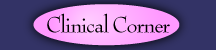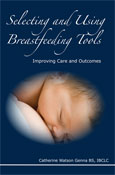
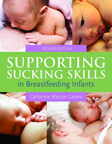
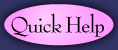
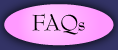
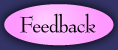

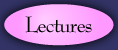
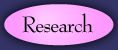
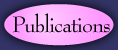


RSS Feed Help
Please find your browser on the list below, and follow its instructions. If those still do not work, e-mail the webmaster vincent.genna@gmail.com, and include a description of the problem.
- Firefox: Firefox fully supports RSS feeds. Click here to go directly to the feed and subscribe.
- Internet Explorer: Versions 7 and later (currently up to 10) include full support for RSS feeds. Click here to go directly to the feed and subscribe. If you are using version 6 or earlier, download the most recent version of Internet Explorer from Microsoft's website, and then follow the above directions.
- Chrome: Chrome does not currently have built in support for RSS feeds. Add "RSS Subscription Extension" from this page, and then click here to go directly to the feed and subscribe.
- Safari: As of version 6, Safari no longer has built in support for RSS feeds. Either switch back to an earlier version if possible, or try out the extension found here. The extension works in versions 6 and higher, and requires a separate reader to actually display the feeds.
- Opera and Netscape: Both browsers stopped supporting RSS feeds some time ago. Use Firefox, Internet Explorer, Safari (with the changes noted above) or Chrome (with the extension noted above) instead to subscribe.
If your browser is not in this this list, please contact the webmaster at the above e-mail and include in your message which brower you are using.